- Go to Payza’s Official Website.
- Click on the "SIGN UP" links.

- Select the account type you’d like to have (Personal Account is a great
place to start as Starter Account will only allow you to receive
$400 per month and $2000 over the lifetime of your account).

- Proceed through the sign up steps and be sure to provide valid
information to complete the process. It is best to use an email address
the public does not have access to as it will minimize the chances of
your account being hacked. Your password should be strong but easy for
you to remember.


- A confirmation link will be sent to your email address. You will
need to click on the link or copy and paste it to your browser to
confirm your account. You have Signed Up to Payza!

Add a Bank Account to Your Profile:
- Log in to your Payza account.
- Click on ‘Add Funds” located in the upper right hand side of the screen.
- Select the action you would like to perform with your bank account: Bank Wire (Temporarily Unavailable) or Bank Transfer.
- Fill in the appropriate information, which you will obtain from your bank.
- Confirm your information and complete set up.
- Click on ‘Add Funds’ located in the upper right hand corner of your screen
- Select “Credit Card” from the menu.
- Fill in the appropriate information (only Visa and MasterCard are accepted)
To get the full benefit of your Payza account it needs to be verified. To do this:
- Log in to your account
- Click on ‘Profile’
- Select ‘Account Verification’
- Attestation of Identity
- Bank Account Confirmation + Document Verification
- Credit File Confirmation
- Bank Account Confirmation (US only)
- Credit Card Validation
- Phone Validation
To add funds to your Payza account:
- Log in to your account
- Click on ‘Add Funds’ located in the upper right hand side of your screen
- Choose the method which you are most comfortable with to deposit funds to your account.
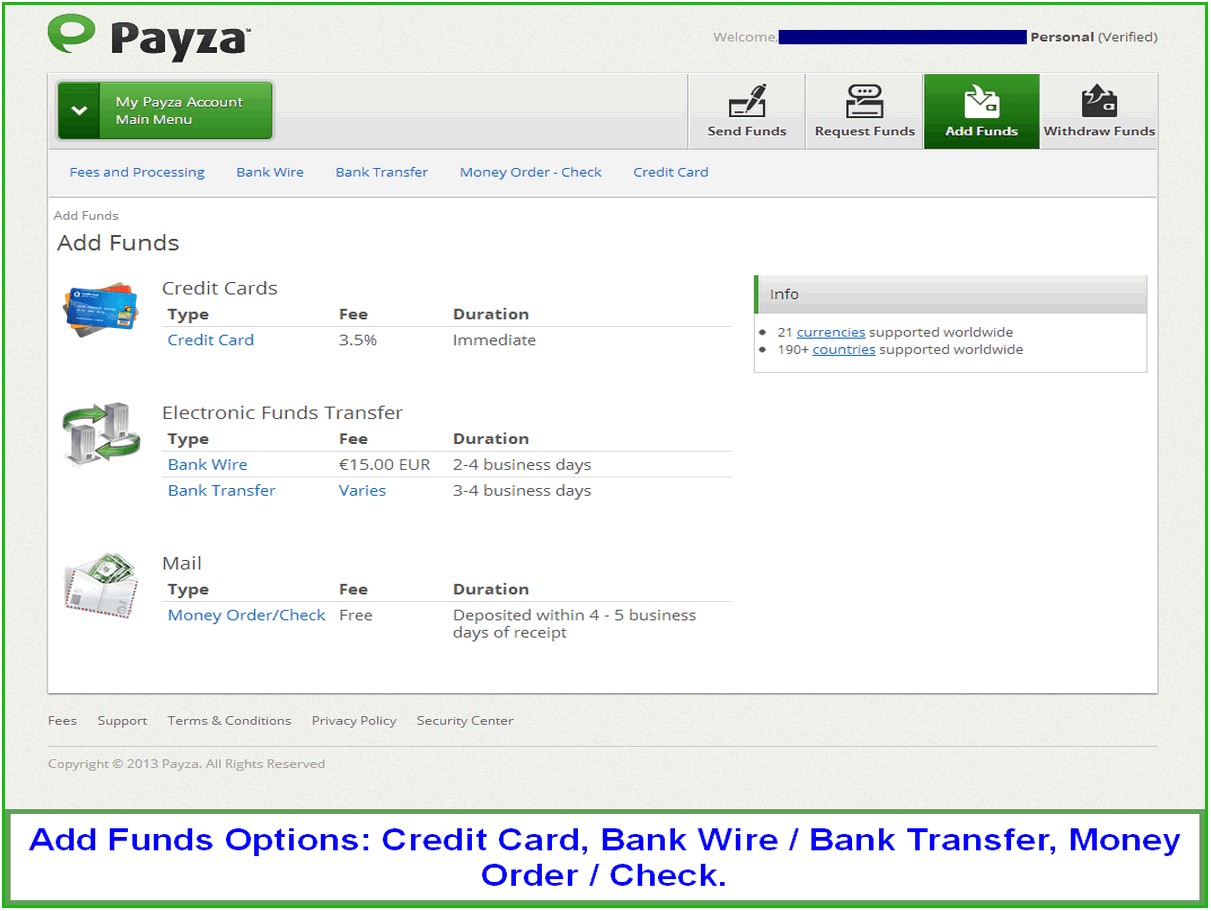
Funding options are as follows:
- Bank Wire (Temporarily Unavailable) – this costs $20.00 USD and takes 2-4 business days to be completed.
- Bank Transfer – the cost varies depending on your location and takes 2-6 business days to be completed.
- Check – this method is free and is deposited within 1-2 business days of receipt.
- Money Order – this method is also free and is deposited within 1-2 business days of receipt.
- Credit Card – this costs 3.5% of the deposit amount and is completed immediately.
- Log in to your account.
- Click on ‘Add Funds’ and select the ‘Credit card’ option.
- Select the credit card you would like to use or add one to your account.
- Enter the amount you would like to deposit and click on ‘Next’.
- Confirm the transaction details, enter your Transaction PIN and click on ‘Deposit’.
- *If your credit card is enrolled in the 3-D Secure program, you will be prompted to complete 3-D Secure before your transaction is complete. Once you have successfully completed the deposit procedure the funds will be available in your Payza account immediately.
The check or money order must be made out to ‘Payza’ for deposit into your Payza account. USPS Money Orders are not accepted.
Before sending a money order, certified check or cashier’s check to Payza, you need to create a transaction in your Payza account. The transaction is ‘Pending’ until we receive and process your money order, certified check or cashier’s check. Simply follow these steps to create a transaction:
- Login to your Payza account.
- Click on ‘Add Funds’ and select the ‘Check & Money Order’ option.
- Enter in transaction details.
- Confirm details.
- Print out summary and note Reference Number.
Payza
Attention: Processing Department
8255 Mountain Sights, Suite 100
Montreal, Quebec H4P-2B5
Canada.
Include the transaction Reference Number along with your money order, certified check or cashier’s check to avoid unnecessary processing delays.
When you are ready to withdraw funds from your Payza account:
1. Log in to your account
2. Click on ‘Withdraw Funds’ located in the upper right hand side of your screen .
You will be provided with the following options:
- AlertPay Prepaid Card – the fee is $1.00 and the transaction takes 2-4 business days to be completed.
- Bank Transfer – the fee depends on your location and the transaction takes 2-5 business days to be completed.
- Bank Wire (Temporarily Unavailable) - this method costs $15 and the transaction takes 2-4 business days to be completed.
- Check – this method does not have a fee and is sent in 1-2 business days.
Sign Up With Payza
Other Payment Processors Tutorials:
EgoPay Liberty Reserve SolidTrustPay Perfect Money
2013@profitclickingmondial.blogspot.com
How to Create a Payza Account

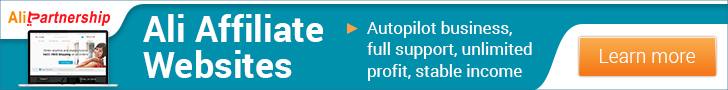


















0 comments
Post a Comment